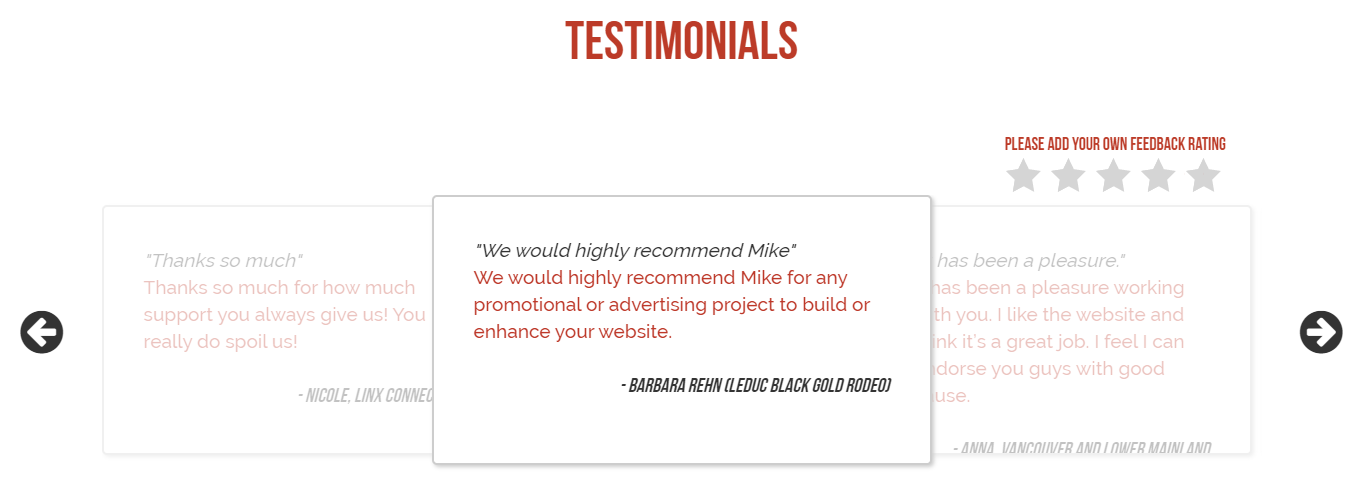Testimonials
Most companies would love to get rave reviews from their customers. With this feature, you can add in text reviews that you have received.
To access this area, from the dashboard, choose this button.

When you click this button, you'll see a screen like this.
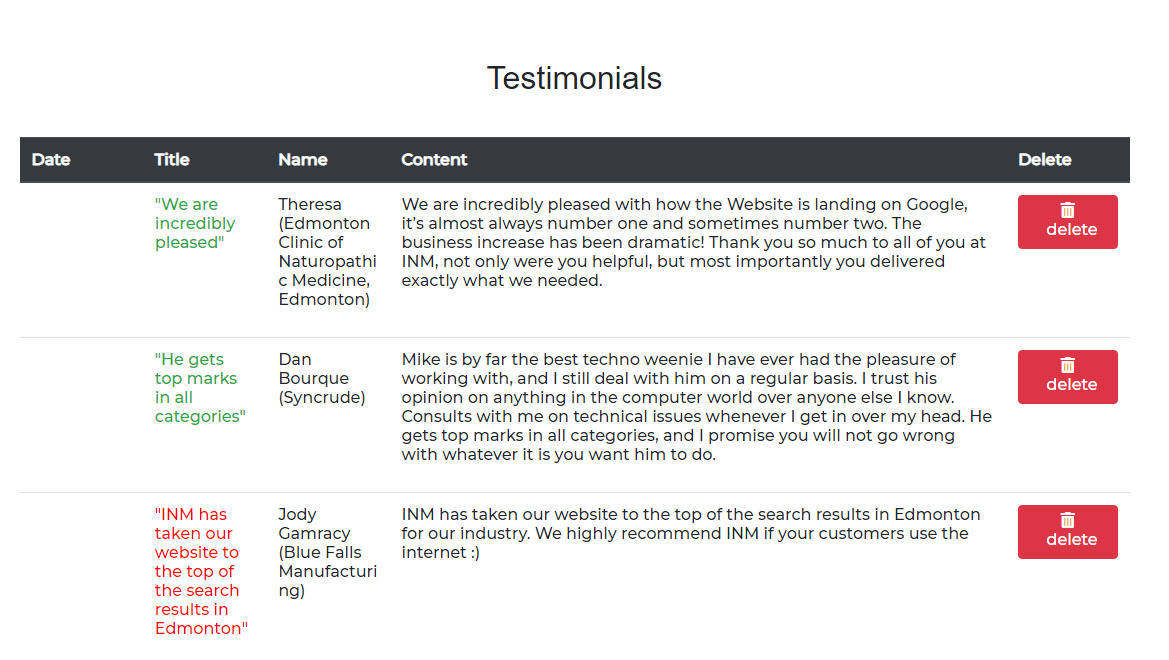
The ones in green are active and the red one has been set to not show. If you want to 'hide' an entry, just un-check the 'active' box. This way, you can choose to re-use it later.
To edit an existing testimonial: click anywhere on the entry and you'll get a pop up like the one below.
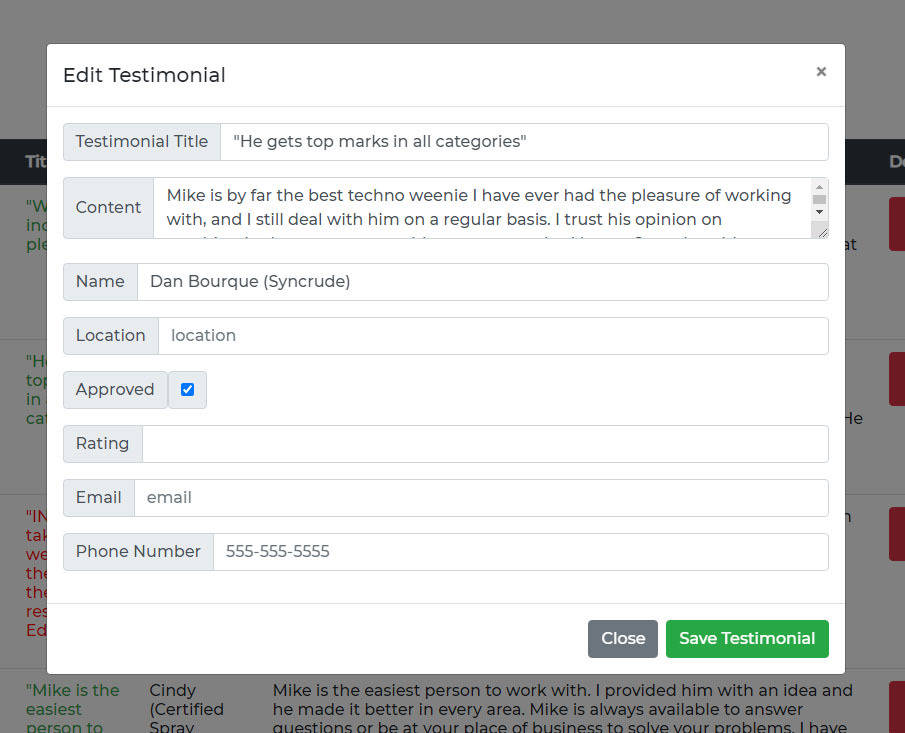
Make your changes and hit the green 'save testimonial' button. It's not necessary to fill out the last three fields but they are there if you want them.
TIP: make sure to include " " symbols, if you want them to show as the title. It indicates better that it's a quote from someone about how awesome your business is!
To add a new testimonial: click this green 'add new' button.
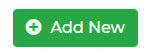
You will get a pop up, similar to the edit one, only the fields will be blank. Fill out the info and hit the 'save' button.
That's it! Pretty easy, hey?
All websites will have a different design (dependant on the site branding) but these are a couple examples of how it could look.