How to Upload a Youtube Video to Your Website
|
Nothing catches the eye faster than a moving image. Our brains are hard-wired to notice motion, as movement represents either danger (i.e. a sabre-toothed tiger bearing down on us) or an opportunity (i.e. an ice cream truck bearing down on us). On your website, however, eyeball-attracting movement represents great opportunity with very little danger. Videos provide a 'show and tell' feature to your site which allows you to demonstrate your products better than any text or diagrams could. You can use video to explain more complex concepts regarding your products and their application, plus the advantages they provide over your competitors' pale imitations. |
 |
Step 1: Select a YouTube video you wish to upload which can be found here.

Choosing "Share" will bring up a menu selection that looks like this:

iframe width="560" height="315" src="https://www.youtube.com/embed/5VCJnkjL6so" frameborder="0" allowfullscreen
Step 4: Copy all the information contained in the window.
Step 5: Place your cursor where you want your YouTube movie to go in your website page editor.
 in the page editor. This will produce a popup that looks like this:
in the page editor. This will produce a popup that looks like this: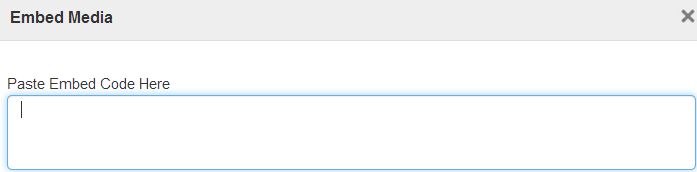
Step 7: Paste the copied text in the "Paste Embed Code Here" window and click the OK button at the bottom. Voila! Instant video!
Please note: If you prefer to use videos from the Vimeo website, simply click on the paper airplane icon on the Vimeo video display to get the embed code and then follow the same instructions as for Youtube.