Menu pages: The pages you need in the order you want.
The menu is a list of pages in their desired order that comprise your website. Many feature certain conventions such as a "Home" page, and an "About" page. Here are some of the types of pages you may wish to place in your outline.
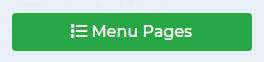
This button will show you a list of all the pages currently on your site. You can hide, delete or edit them from here.
It will look something like this image below. It will show who did the last changes (backups on the left) and your pages, as well as the sections on your site.
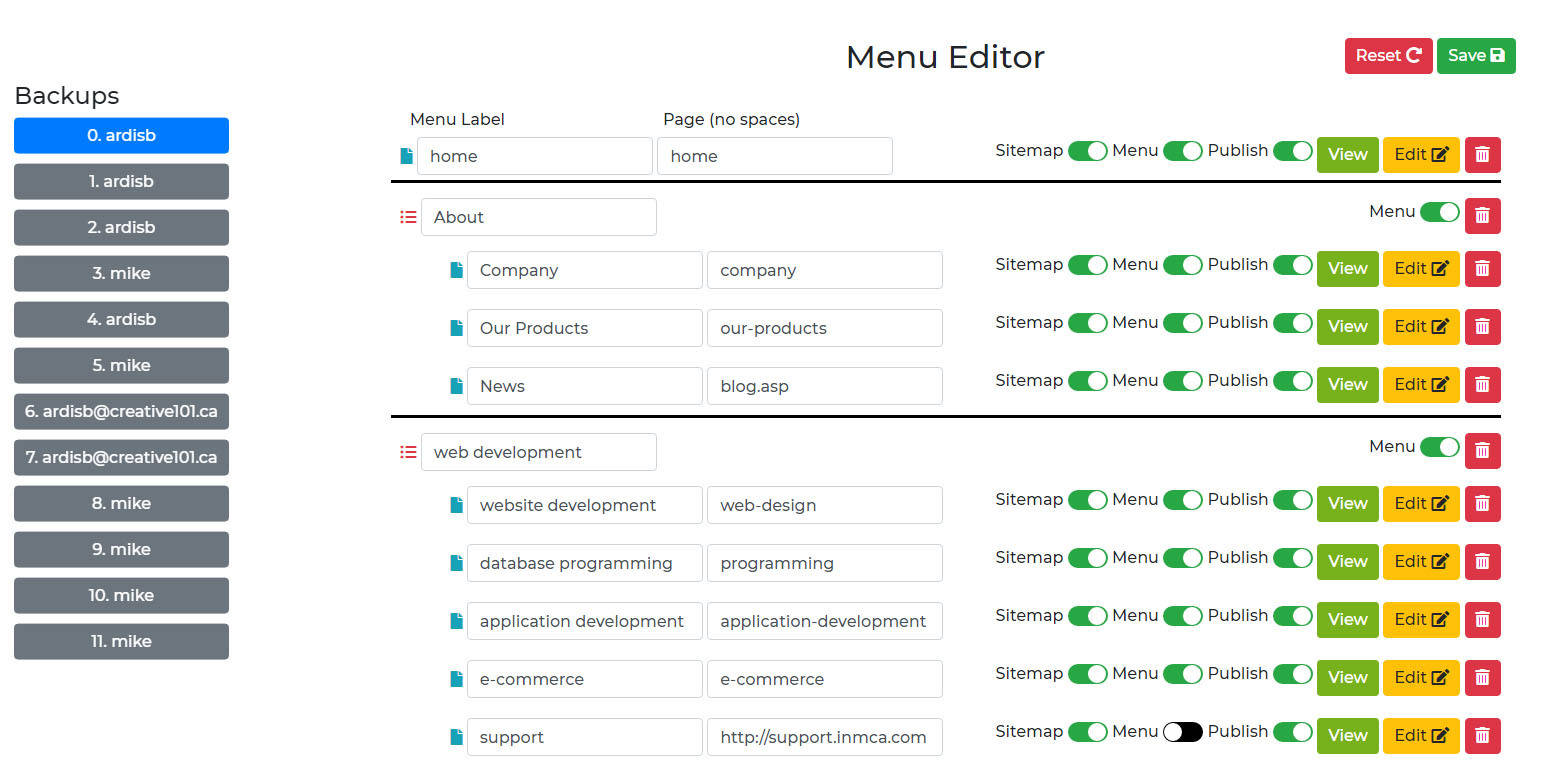
Editing your pages
From this screen, you can drag pages to different sections, edit the content (yellow edit button), delete or hide a page, view how it looks and create a new page or section. Be sure to click the green 'save' button when you are sure you've made the changes you want to see. As soon as that is done, your website will be updated. If you make a mistake, you can choose the last edit on the left (in backups) to revert.
There is a tutorial when you add and new page or section, so you can follow the instructions for that.
TIP: always make sure that you edit a 'menu label' but don't change the 'page' name. This could be linked to other pages and if it gets changed, the link will be broken.
IMPORTANT: when you are changing the name of the 'page (no spaces)' column, be careful that it's not already linked somewhere on your site. If it is, that link will break.