Editing Quicklinks on your website
You'll find this link under 'manage'.

Quicklinks live on the homepage and will supply your visitors with a 'quick link' to important pages on your website.
You may want to update which page you want to link to or change the name. When you click on the above link, you'll find yourself on this page.
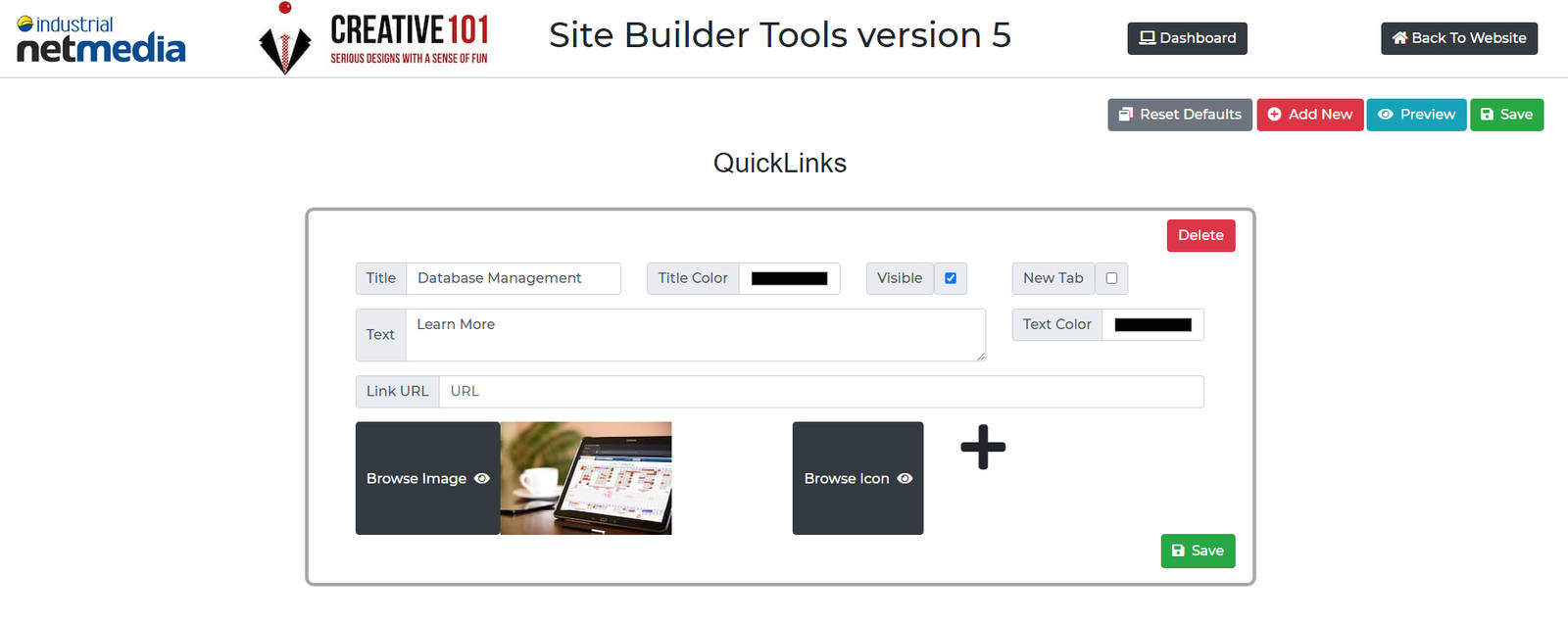
You can change the 'title', choose to hide the quicklink by un-checking the 'visible' box, add text, create a link to page on your site, change your image or use a new icon. The 'new tab' box makes the link open in a new tab instead of just switching to that page.
Once you have made your changes, you simple click the green 'save' button and your quicklinks will be updated.
Add a new quicklink: click the red 'add new' if you want to add a new link. However, keep in mind that this may change the design of the page. If it does, please let us know and we will be happy to correct it for you.