Outlook Set Up
To set up your email on a computer with Outlook, follow these directions.
- Go to 'file' in Outlook.
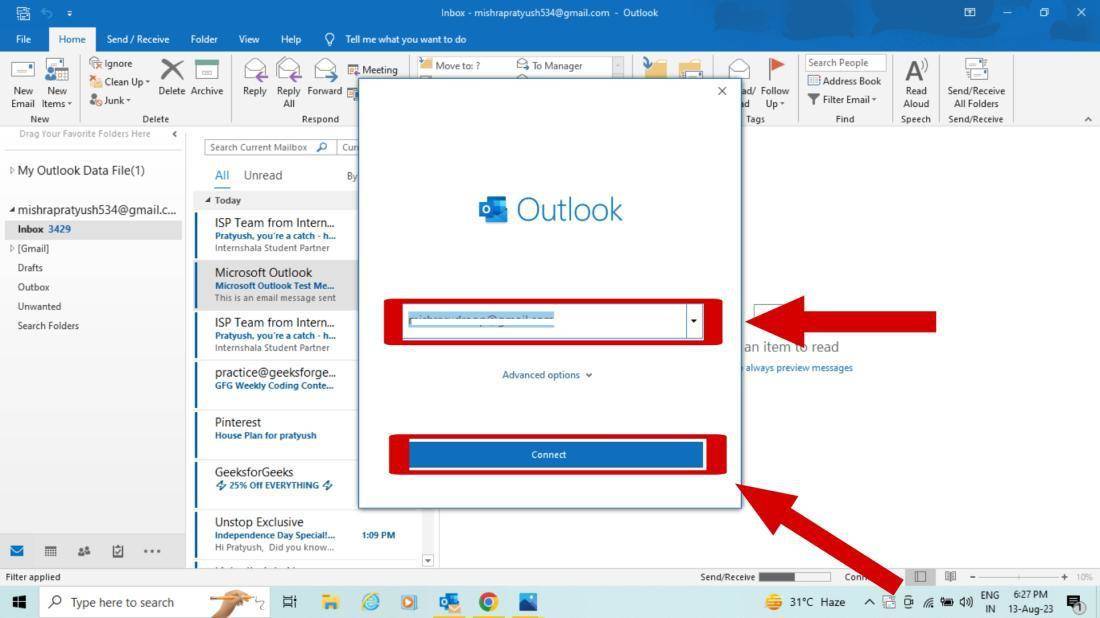
- Choose '+ Add Account', then enter your email address in the field and click on the 'connect' button.
- Enter the password of the account you're trying to set up and click on the 'sign in' button.
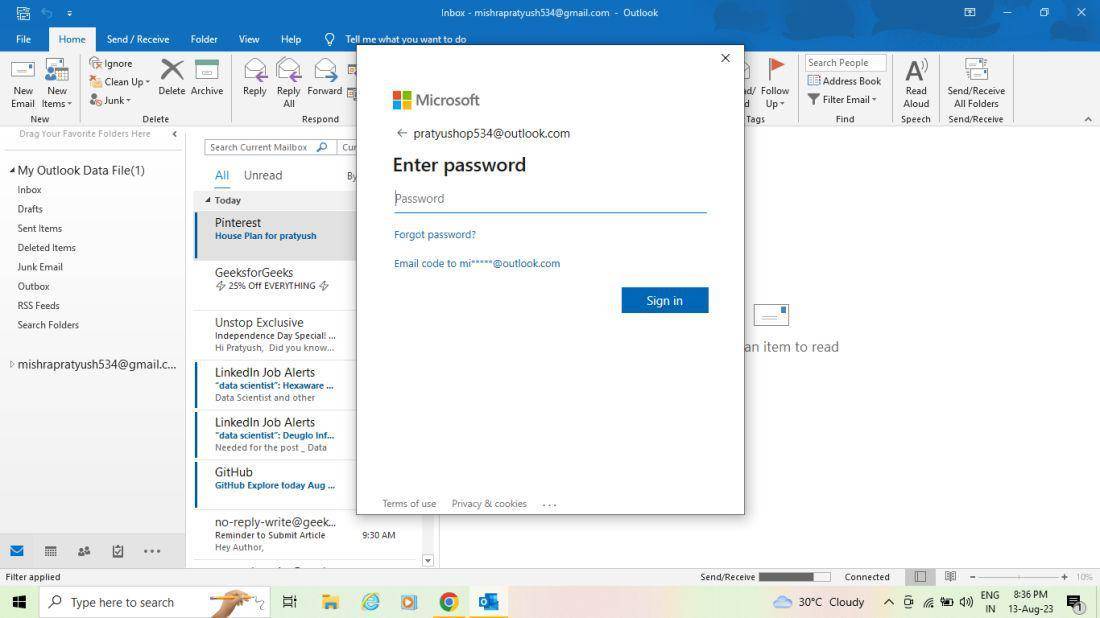
- You should now have access to your new email address.